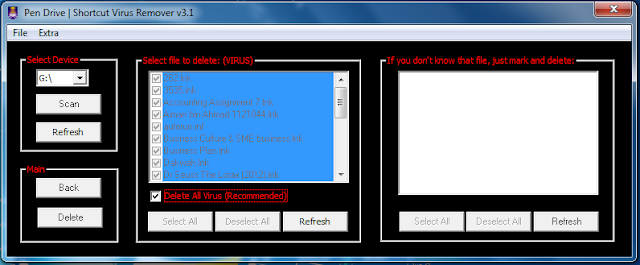- A biggest problem with copying files in pen-drive or any external drive is shortcut virus.
- The virus encrypt the files in the shortcut format an inaccessible.If you click the shortcut file the virus attack all the files in your Computer. After all of your copying files are encrypted and accessible to everyone. So here we suggest the solution by shortcut virus remover.
- The Shortcut Virus Remover helps to clear all the virus and save your data in your computer. If you found your Pen-drive or external drive in affected with shortcut virus open the tool and scan with the tool. After the too find all the virus just click delete to clean the virus and you get all your files in the Drive.
How to use Shortcut Virus Remover :
1- Find The Drive is affected by Virus
2- Download Software
3- Open the software as Administrator
4- Click Scan for Scan Drive
5- After Click Delete to Remove the virus
6- Check File in the Drive.